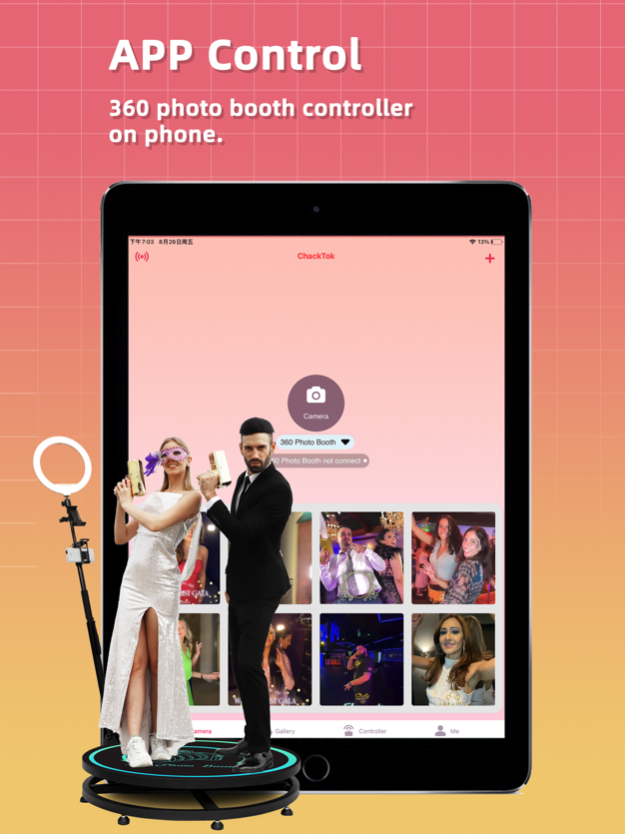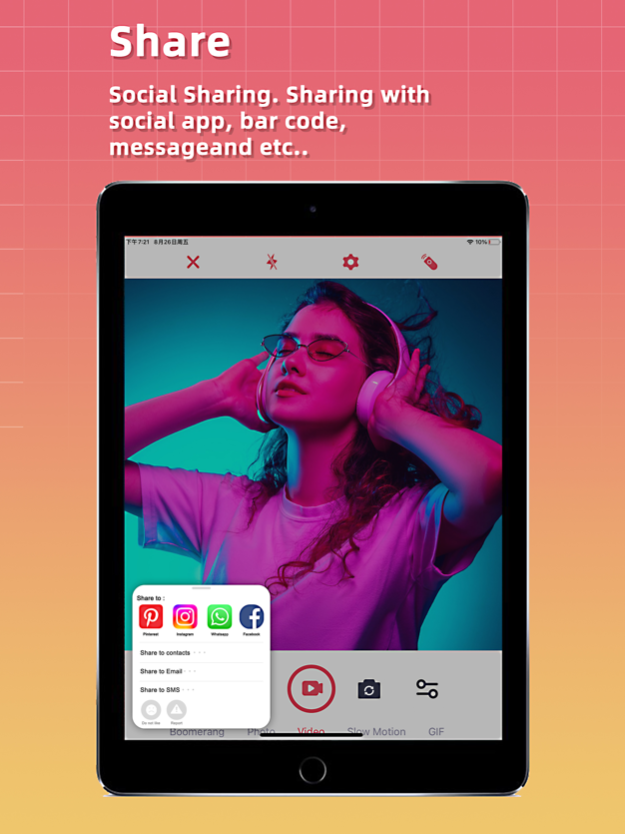ChackTok 1.5.7
Continue to app
Free Version
Publisher Description
Chacktok is a professional mobile application specially built for 360 photo booths and iPad photo booths. Whether it is a wedding, birthday, company party or any other event, you can handle what you need in different scenarios very conveniently, stably and efficiently. Video shooting, event creation and management, work sharing and other operations.
Our advantage:
1.360booth hardware control
Chacktok has a revolutionary built-in wireless control protocol that is suitable for more than ten 360 photo booth brands and can control the rotation and photo-taking process of the 360 photo booth directly within the APP.
2.Convenient event management
Creating events is no longer a tedious task, we provide highly integrated and well-designed templates for you to choose from, you can easily find the settings that suit you and quickly create suitable events. At the same time, videos can be quickly shared with users through text messages, QR codes or social media software.
3.Multiple terminal support
-Supports wired/wireless connections for multiple digital cameras and GoPro
-Ability to share information and extend the screen through the TV screen
-Connect to a printer to quickly print photos
-More types of terminal support are under development
4.Powerful shooting function
- Multiple shooting types such as video, spin video, GIF, photo, etc.
-Cool shooting special effects, such as acceleration, slow play, AI adjustment, etc.
-Rich shooting materials, such as multiple filters and beauty effects, massive photo frames, stickers and background music, etc. You can also customize and upload your own materials.
5.Stable version
We have greatly improved the stability of the APP in the new version. You can use it for a long time without worrying about the APP crashing or getting stuck.
6.More offers
In addition to irregular subscription discounts, we have begun to create many different forms of discounts for users. Download and follow the updates of Chacktok, and you will get the latest discounts soon.
Download the Chacktok App now to maximize the potential of your 360 photo booth! Provide a more unique photo experience and create more wonderful memories!
[Automatic Subscription Service Instructions]
-Subscription Services:
a) VIP Monthly Subscription (1 month), VIP Quarterly Subscription (3 months), VIP Half-Yearly Subscription (6 months), VIP Annual Subscription (12 months)
b) Star Member Monthly Subscription (1 month), Star Member Half-Yearly Subscription (6 months), Star Member Annual Subscription (12 months)
-Automatic Renewal: Your Apple iTunes account will be charged within 24 hours before the expiration date. After a successful deduction, the subscription period will be extended for another subscription period.
-Closing the Service: You can go to "Settings" on your Apple phone, then enter "iTunes Store and App Store", click "Apple ID" and select "View Apple ID" to access the "Account Settings" page. Click "Subscriptions" to manage automatic subscription services. To cancel, simply turn off the service 24 hours before the end of each billing cycle. No charges will be made within 24 hours before the expiration date.
-Automatic Renewal Service Agreement: https://app.chacktok.com/html/autorenew_en.html
-Privacy Agreement: https://app.chacktok.com/html/privacy_en.html
Apr 3, 2024
Version 1.5.7
In this version, we have added the function of custom speed change, and users can set the video playback time, playback speed and whether to play backwards.
About ChackTok
ChackTok is a free app for iOS published in the Screen Capture list of apps, part of Graphic Apps.
The company that develops ChackTok is LINKSIGN UK CO., LTD. The latest version released by its developer is 1.5.7.
To install ChackTok on your iOS device, just click the green Continue To App button above to start the installation process. The app is listed on our website since 2024-04-03 and was downloaded 1 times. We have already checked if the download link is safe, however for your own protection we recommend that you scan the downloaded app with your antivirus. Your antivirus may detect the ChackTok as malware if the download link is broken.
How to install ChackTok on your iOS device:
- Click on the Continue To App button on our website. This will redirect you to the App Store.
- Once the ChackTok is shown in the iTunes listing of your iOS device, you can start its download and installation. Tap on the GET button to the right of the app to start downloading it.
- If you are not logged-in the iOS appstore app, you'll be prompted for your your Apple ID and/or password.
- After ChackTok is downloaded, you'll see an INSTALL button to the right. Tap on it to start the actual installation of the iOS app.
- Once installation is finished you can tap on the OPEN button to start it. Its icon will also be added to your device home screen.